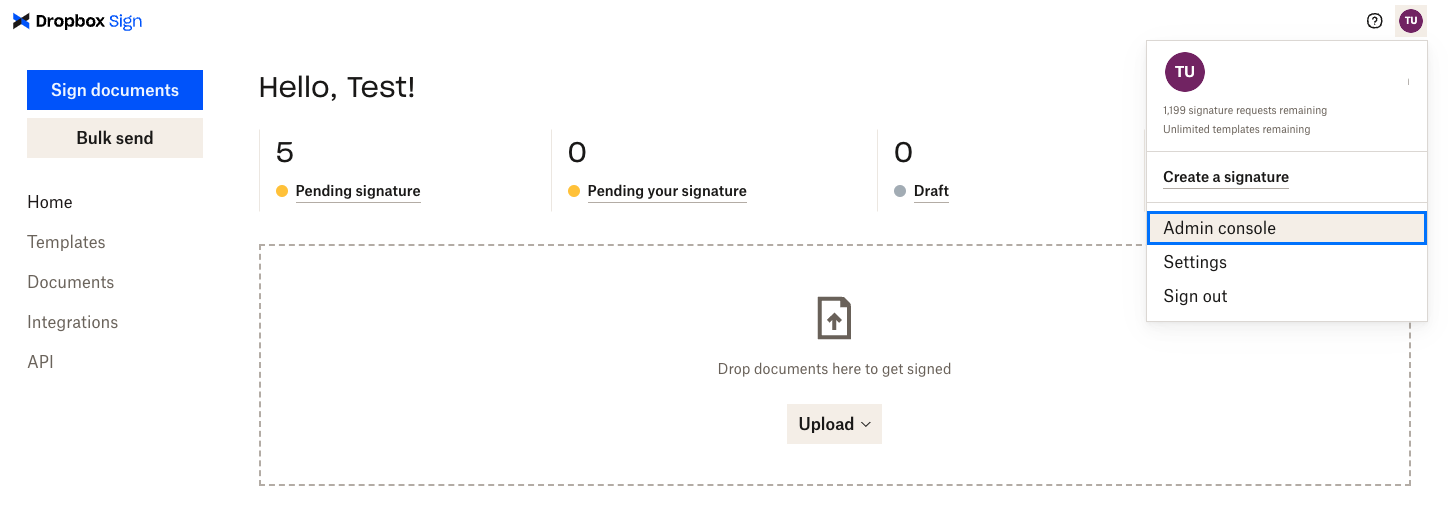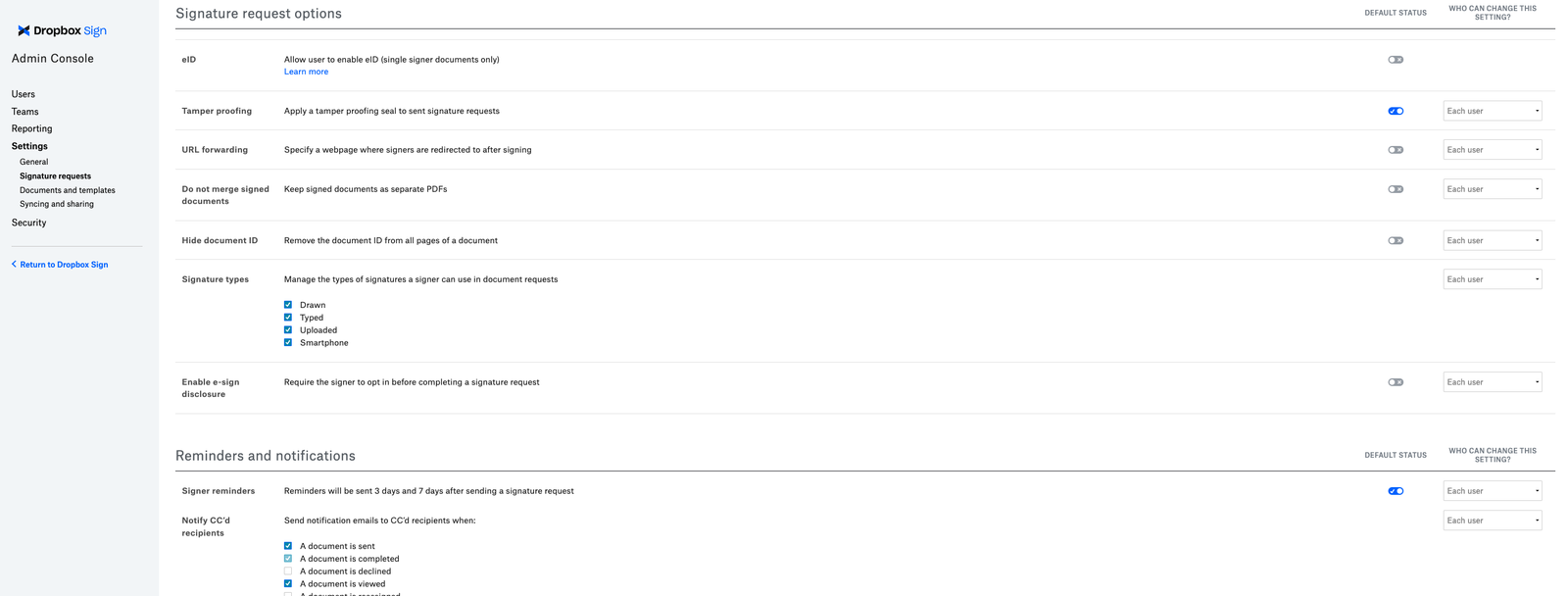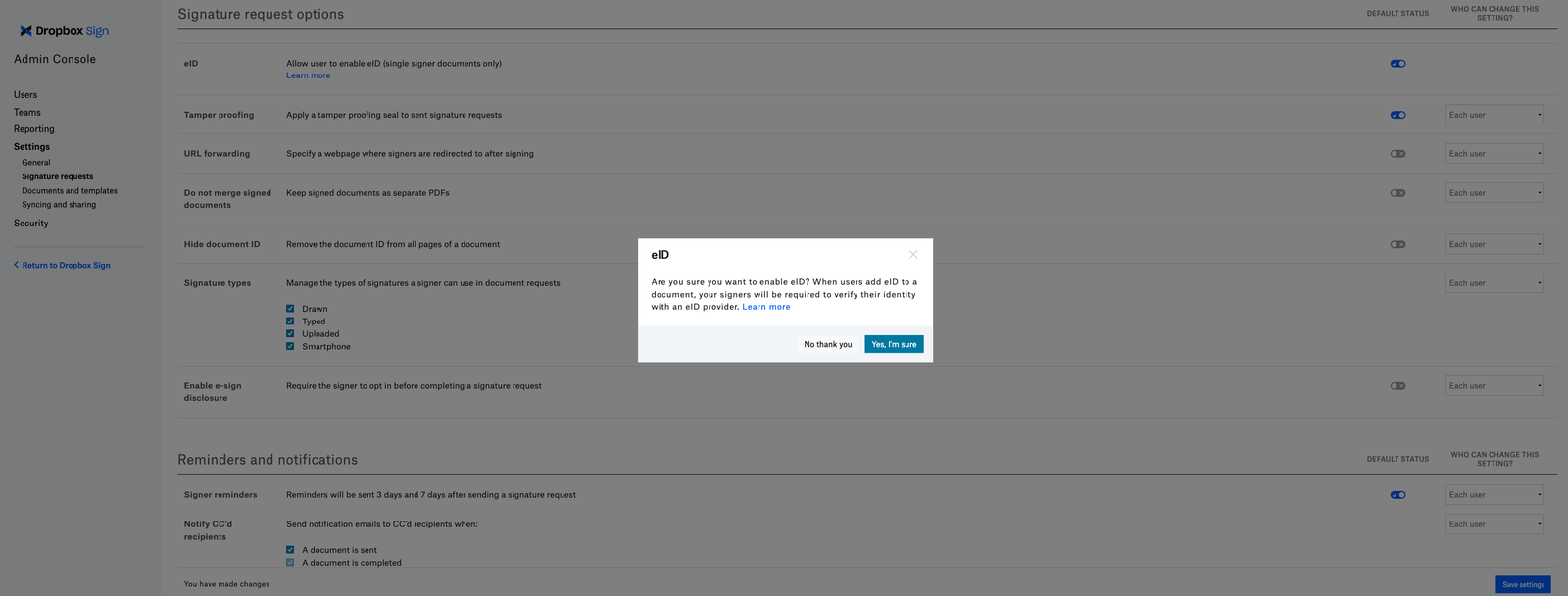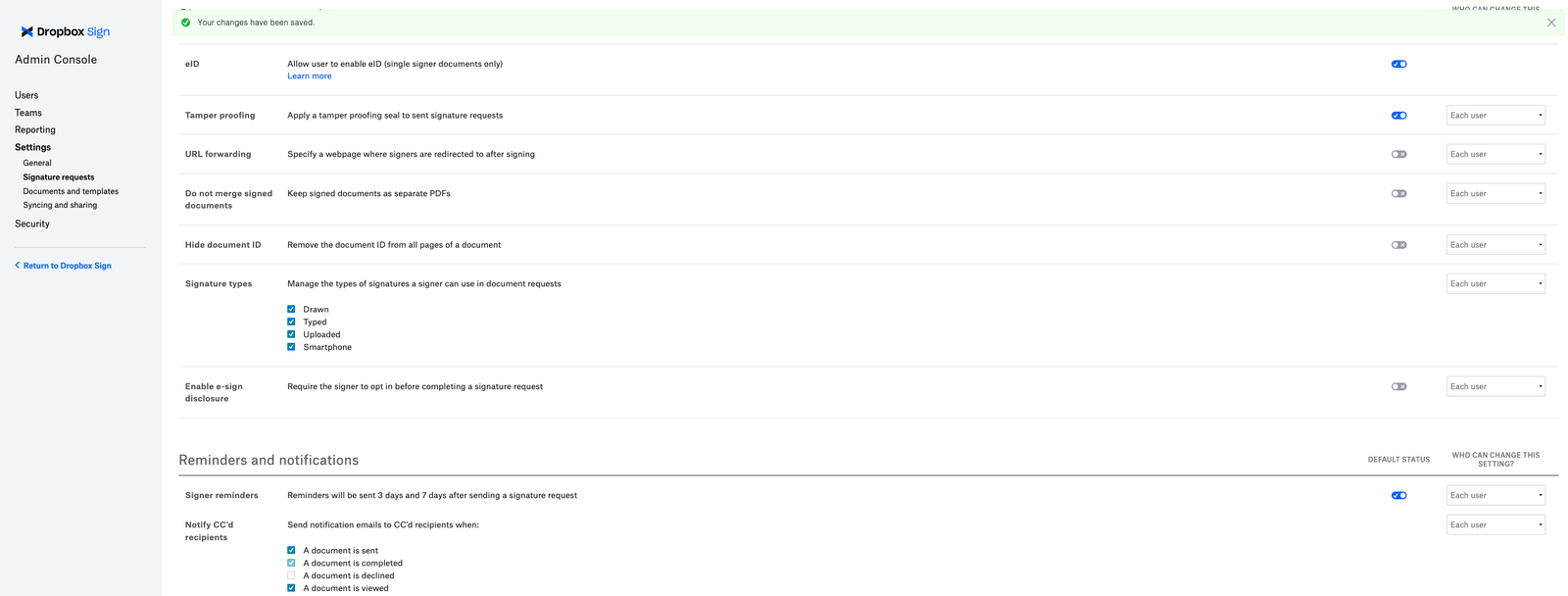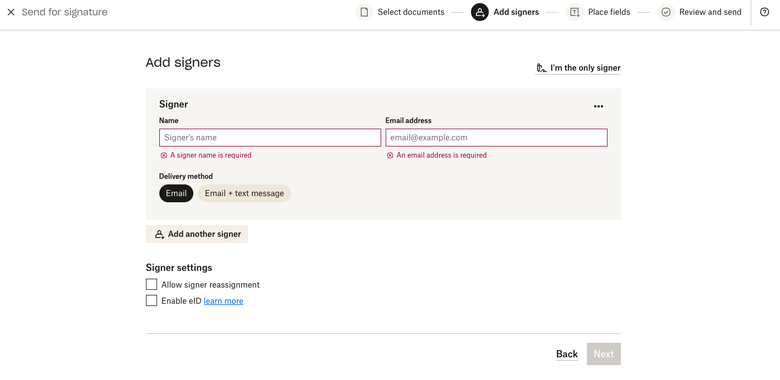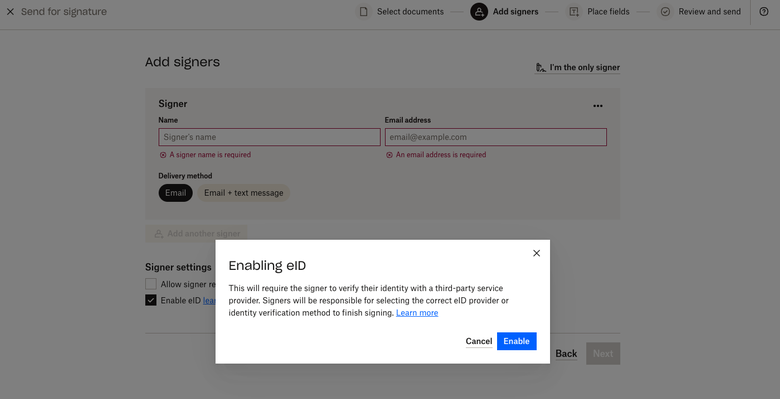Adding eID authentication to your documents
Setup
Reminder: eID authentication requires a per-request subscription. If needed, contact API support to change your subscription.
Dropbox Sign Website
Please note that:
- When eID is enabled, the request can only be sent to one signer. Therefore, the signer cannot be re-ordered or reassigned.
- The Sender will get confirmation modal. Click “Enable” to confirm that eID will be required for this document.
API
Non-embedded
Supported endpoints:
Embedded
Please note that:
- Using eID authentication on the API still only allows one signer.
- eID authentication cannot be used in
test_mode. - eID authentication does not support Embedded Signing. The Enable eID option will not be available if
is_for_embedded_signingis set to true.